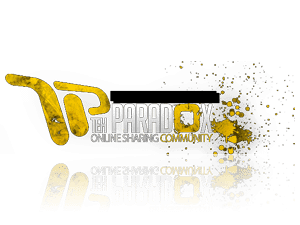
+- TehParadox - Online Sharing Community | Warez Forum (https://tehparadox.org)
+-- Forum: Books & Education (https://tehparadox.org/forumdisplay.php?fid=26)
+--- Forum: eBooks (https://tehparadox.org/forumdisplay.php?fid=15)
+--- Thread: Amazon Bedrock: Unleash Genai Without Code| 100% Drag & Drop (/showthread.php?tid=988)
Amazon Bedrock: Unleash Genai Without Code| 100% Drag & Drop - voska89 - 10-17-2024
Amazon Bedrock: Unleash Genai Without Code| 100% Drag & Drop
![[Image: fc8c01203338beb4145011e8c3114178.jpeg]](https://i124.fastpic.org/big/2024/1017/78/fc8c01203338beb4145011e8c3114178.jpeg)
Published 10/2024
MP4 | Video: h264, 1920x1080 | Audio: AAC, 44.1 KHz
Language: English | Size: 3.32 GB | Duration: 5h 58m
Bedrock Studio, PartyRock, Prompt Flows, Agents - using different models like Claude Sonnet, Llama, Titan, Stability AI.
What you'll learn
Master the fundamentals of generative AI and its business applications
Navigate the Amazon Bedrock console with confidence
Generate high-quality written content using AI models
Create custom images with AI using simple text prompts
Build interactive chatbots and AI assistants without coding
Customize AI outputs to match your brand voice and style
Implement responsible AI practices and ethical considerations
Integrate AI solutions into existing business workflows
Evaluate and optimize AI performance for better results
Complete hands-on, real-world AI projects using Amazon Bedrock
Requirements
Basic computer skills and familiarity with web browsers
Access to a computer with a stable internet connection
An AWS account
No prior coding or programming experience required
Basic understanding of cloud computing concepts (helpful but not mandatory)
Familiarity with common business software and applications
Enthusiasm to learn about AI and its practical applications
Willingness to experiment with new technologies
A business, creative, or personal project idea to apply AI concepts (optional)
Description
Course OverviewUnlock the potential of generative AI with Amazon Bedrock - no coding required! This course is designed for professionals, creatives, and enthusiasts who want to harness the power of advanced AI models without delving into complex programming. Learn to use Amazon Bedrock's user-friendly interface to create, customize, and deploy AI-powered solutions for various business and creative needs.What You'll LearnUnderstand the basics of generative AI and its applicationsNavigate the Amazon Bedrock console with easeUse pre-built AI models for text generation, summarization, and translationCreate stunning images with AI using simple promptsDevelop chatbots and conversational AI without codingCustomize AI outputs to suit your specific needsImplement best practices for responsible AI useIntegrate Bedrock-powered solutions into your workflowCourse ContentIntroduction to Generative AI and Amazon BedrockGetting Started with the Amazon Bedrock ConsoleExploring Available Foundation ModelsText Magic: Generation, Summarization, and TranslationVisual Creativity: AI Image Generation Made EasyBuilding Your Own AI AssistantCustomizing AI Outputs for Your BrandResponsible AI: Ethics and Best PracticesIntegrating Bedrock into Your Business WorkflowReal-world Use Cases and Practical ProjectsPrerequisitesBasic computer skillsNo coding experience requiredFamiliarity with AWS is helpful but not necessaryWho This Course is ForBusiness professionals seeking to implement AI solutionsContent creators looking to enhance their work with AIEntrepreneurs exploring AI-powered business ideasEducators interested in bringing AI into the classroomAnyone curious about using advanced AI without codingEmbark on your no-code AI journey with Amazon Bedrock and revolutionize the way you work, create, and innovate!
Overview
Section 1: Introduction
Lecture 1 Introduction
Lecture 2 Content
Lecture 3 Connect With Me!!
Section 2: Playground - Explore & Relate
Lecture 4 Introduction to Bedrock
Lecture 5 PartyRock - Experience Bedrock like ChatGPT
Lecture 6 Understanding UI
Lecture 7 Enabling Model Access
Lecture 8 Post Model Access
Lecture 9 Using Chat Playground
Lecture 10 Modifying Response with Prompts
Lecture 11 Using Text Playground
Lecture 12 Using Image Playground
Section 3: Foundation Concepts
Lecture 13 What is AI
Lecture 14 What is Generative AI
Lecture 15 Opportunities available in GenAI
Lecture 16 AI, GenAI, ML, Deep Learning Relation
Lecture 17 FM vs LLM
Lecture 18 Retrieval Augmented Generation
Lecture 19 Crawling and Indexing
Lecture 20 Understanding Prompt Engineering
Lecture 21 Types of Prompt Engineering
Lecture 22 Bedrock Pricing
Section 4: Configurations - Inference Parameters
Lecture 23 Understanding Inference Parameters
Lecture 24 Temperature Hands-On
Lecture 25 Temperature Hands-On (II)
Lecture 26 Top P Hands-On
Lecture 27 Top P Hands-On (II)
Lecture 28 Are Models Configurations always right?
Lecture 29 Increase chances to get required results
Lecture 30 Top K Hands-On
Lecture 31 Most Probable Solution Hands-On
Lecture 32 Additional Configurations
Lecture 33 System Prompts
Lecture 34 Maximum Length
Lecture 35 Stop Sequence
Section 5: Safeguards
Lecture 36 Understandig Safeguards
Lecture 37 Guardrails SetUp
Lecture 38 Using Guardrails
Lecture 39 Watermark Detection
Section 6: Builder Tools
Lecture 40 Understanding Builder Tools
Lecture 41 Prompt Management
Lecture 42 Knowledge Base - Using Root User
Lecture 43 IAM Users & Roles
Lecture 44 IAM Policy
Lecture 45 Knowledge Base - Using IAM User
Lecture 46 Understanding Agents
Lecture 47 Agents Walkthrough
Lecture 48 Creating Agents using Assistant
Lecture 49 Defining Agents Manually
Lecture 50 Adding Action Groups & Guardrails in Agents
Lecture 51 Understanding Prompt Flow
Lecture 52 Prompt Flow with KB
Lecture 53 PromptFlow with Prompt Management
Lecture 54 PromptFlow with Prompt Creation & KB
Lecture 55 PromptFlow with Condition
Lecture 56 PromptFlow to check eligibility to vote
Section 7: Bedrock Studio SetUp
Lecture 57 Understanding Bedrock Studio
Lecture 58 IAM Organisation
Lecture 59 IAM Identity Center
Lecture 60 Adding User in Identity Center
Lecture 61 Enabling User in Identity Center
Lecture 62 Roles & Permissions required for Studio
Lecture 63 Studio Workspace Creation
Lecture 64 Assign Users to Workspace
Section 8: Bedrock Studio - Chat App
Lecture 65 Bedrock Studio Workspace UI
Lecture 66 Initial Chat App
Lecture 67 Guardrails with Chat App
Lecture 68 Editing Guardrails in Chat App
Lecture 69 Using Knowledge Base in Chat App
Lecture 70 Solution of Size Error in Chat App
Section 9: Bedrock Studio - Prompt Flow App
Lecture 71 Project Isolation
Lecture 72 Basic Prompt Flow App
Lecture 73 Flow App with KB & prompts
Lecture 74 Prompt Flow with Conditions
Section 10: Choosing the right FM
Lecture 75 Why right FM is necessity?
Lecture 76 Criteria for choosing right FM
Lecture 77 Model Evaluation
Lecture 78 Different Models Functionality
Business professionals seeking to implement AI solutions without coding,Entrepreneurs and small business owners looking to leverage AI capabilities,Marketing and content creators wanting to enhance their work with AI tools,Product managers interested in integrating AI features into their offerings,Customer service managers aiming to implement AI-powered chatbots,HR professionals looking to streamline processes with AI assistance,Educators and trainers curious about incorporating AI in their teaching methods,Consultants and advisors wanting to understand AI for client recommendations,Digital transformation specialists guiding AI adoption in organizations,Non-technical innovators with ideas for AI applications,Professionals in any field interested in staying current with AI trends,Anyone curious about AI who wants a hands-on, no-code learning experience
Screenshots
![[Image: d5cf239a6256dd2186b84b30a2ce0003.jpeg]](https://i124.fastpic.org/big/2024/1017/03/d5cf239a6256dd2186b84b30a2ce0003.jpeg)
Say "Thank You"
rapidgator.net:
Code:
https://rapidgator.net/file/a85445f4d17fba73c4eaf9eac5a31658/lwbjv.Amazon.Bedrock.Unleash.Genai.Without.Code.100.Drag..Drop.part1.rar.html
https://rapidgator.net/file/d957c18e339c1a95cb0d7b67259296d6/lwbjv.Amazon.Bedrock.Unleash.Genai.Without.Code.100.Drag..Drop.part2.rar.html
https://rapidgator.net/file/e383c125a4154ae077a68caac82c1238/lwbjv.Amazon.Bedrock.Unleash.Genai.Without.Code.100.Drag..Drop.part3.rar.html
https://rapidgator.net/file/dd6ff358b36616e362e011b56e02b583/lwbjv.Amazon.Bedrock.Unleash.Genai.Without.Code.100.Drag..Drop.part4.rar.htmlddownload.com:
Code:
https://ddownload.com/esn9vqvybku9/lwbjv.Amazon.Bedrock.Unleash.Genai.Without.Code.100.Drag..Drop.part1.rar
https://ddownload.com/c7db4oyd82ev/lwbjv.Amazon.Bedrock.Unleash.Genai.Without.Code.100.Drag..Drop.part2.rar
https://ddownload.com/jzx8uaboav5r/lwbjv.Amazon.Bedrock.Unleash.Genai.Without.Code.100.Drag..Drop.part3.rar
https://ddownload.com/bshabtsf5ux5/lwbjv.Amazon.Bedrock.Unleash.Genai.Without.Code.100.Drag..Drop.part4.rar