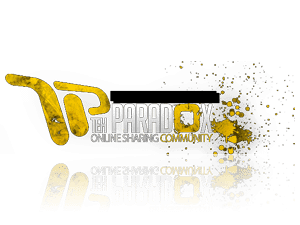10-19-2024, 08:51 AM
Unreal 5 Blueprint Tools For Artists
![[Image: 614503b139ae09027ed08c102109cfb5.jpeg]](https://i124.fastpic.org/big/2024/1019/b5/614503b139ae09027ed08c102109cfb5.jpeg)
Published 10/2024
MP4 | Video: h264, 1920x1080 | Audio: AAC, 44.1 KHz
Language: English | Size: 7.15 GB | Duration: 7h 3m
Your complete course for learning Blueprints for Artist Tools
What you'll learn
Learn the basics of the Blueprint toolkit, using industry standard best practices
Understand the powerful concepts of User Exposed Variables, For Loops, Splines, Timelines and much more
Start to understand the performance implications of draw calls and how to best control that when spawning meshes dynamically
Understand the tools and concepts of player based interaction with Blueprints
Requirements
Some basic understanding of the Unreal Engine
Description
Welcome to my Unreal Engine 5 Blueprints Course - Blueprints for Art Tools, here on Udemy. This course will take you from the basics of the Blueprint toolkit and introductory concepts, to a fully interactable dynamic light asset, a book pile spawner, a fence spline tool and an animated fire light. With over 40 example blueprints breaking down each new concept that gets introduced as well as the step by step process of the worked examples. This is the perfect introductory course for someone new to blueprints or someone more experienced looking to expand their skillset. Over the course of 7 hours, all broken down into bite size 10-15 min videos, we cover everything from the UI, Variables, Events, Triggers, Loops, Randomisation, Splines, Timelines and so much more. Each chapter contains many examples, full of handy comments, as well as a many corresponding video lectures that explains in full detail what is being done and why - so you're learning both the techniques being used and building up a base of background knowledge of first principal concepts, allowing you to build up your own effects in future. With industry standard practices from my 15 year career, including 5 years of teaching Game Art at a Masters Degree level, this course will empower you to make your own Blueprint Tools to speed up your workflow.
Overview
Section 1: Source Files
Lecture 1 Introduction
Section 2: Introduction
Lecture 2 Introduction to the Course
Lecture 3 Introduction to the UI
Lecture 4 Material Inheritance
Lecture 5 BP Inheritance
Lecture 6 Parameter Start
Lecture 7 Parameter Material Setup
Lecture 8 Exposed Parameters
Lecture 9 Colour and Mesh Parameters
Lecture 10 Organisation
Section 3: Light Prefab
Lecture 11 Prefab Mesh Visibility
Lecture 12 Prefab Mesh Location
Lecture 13 Prefab Light
Lecture 14 Prefab Light Material
Lecture 15 Function Setup
Lecture 16 Function Between
Lecture 17 More Functions
Lecture 18 Lamp Function
Lecture 19 Events and Inputs
Lecture 20 Auto Light
Lecture 21 Counter
Lecture 22 Destruction
Section 4: Book Pile
Lecture 23 Randomisation
Lecture 24 For Loops
Lecture 25 Loop Index
Lecture 26 Random Mesh Array
Lecture 27 Save Mesh Array
Lecture 28 Random Colour Loop
Lecture 29 Seeded Random
Lecture 30 Book Pile Loop
Lecture 31 Width From Bounds
Lecture 32 Cumulative Height
Lecture 33 Random Scale and Rotation
Lecture 34 Manual Random Index
Lecture 35 No Duplicates
Lecture 36 Random Scale
Lecture 37 Height Scale
Lecture 38 Draw Calls Setup
Lecture 39 Draw Calls Comparison
Lecture 40 Custom Primitive Data
Lecture 41 Atlasing
Section 5: Spline Tools
Lecture 42 Spline Meshes
Lecture 43 Spline Components
Lecture 44 Spline Loop
Lecture 45 Spline Segments
Lecture 46 Spline Number of Meshes
Lecture 47 Fence Posts Loop
Lecture 48 Fence Random Posts
Lecture 49 Fence Planks
Lecture 50 Fence Planks Alignment
Lecture 51 Fence Final Post
Lecture 52 Books Setup
Lecture 53 Books Cast
Lecture 54 Books Child Construction Script
Lecture 55 Books Clear Existing Books
Lecture 56 Line Traces
Lecture 57 Other Traces
Lecture 58 Trace Setup
Lecture 59 More Traces
Section 6: Timelines
Lecture 60 Timeline Introduction
Lecture 61 Timeline Lerps
Lecture 62 Timeline Random Start
Lecture 63 Timeline Random Loop
Lecture 64 Timeline Spline
Lecture 65 Timeline Rotation Fix
Lecture 66 Fire Light and Recap
Anyone wanting to improve their skills and learn about the powerful Art tools available via Blueprints
Screenshots
![[Image: fa63d7129a3a17302ca89411f6d81a7f.jpeg]](https://i124.fastpic.org/big/2024/1019/7f/fa63d7129a3a17302ca89411f6d81a7f.jpeg)
Say "Thank You"
rapidgator.net:
ddownload.com:
![[Image: 614503b139ae09027ed08c102109cfb5.jpeg]](https://i124.fastpic.org/big/2024/1019/b5/614503b139ae09027ed08c102109cfb5.jpeg)
Published 10/2024
MP4 | Video: h264, 1920x1080 | Audio: AAC, 44.1 KHz
Language: English | Size: 7.15 GB | Duration: 7h 3m
Your complete course for learning Blueprints for Artist Tools
What you'll learn
Learn the basics of the Blueprint toolkit, using industry standard best practices
Understand the powerful concepts of User Exposed Variables, For Loops, Splines, Timelines and much more
Start to understand the performance implications of draw calls and how to best control that when spawning meshes dynamically
Understand the tools and concepts of player based interaction with Blueprints
Requirements
Some basic understanding of the Unreal Engine
Description
Welcome to my Unreal Engine 5 Blueprints Course - Blueprints for Art Tools, here on Udemy. This course will take you from the basics of the Blueprint toolkit and introductory concepts, to a fully interactable dynamic light asset, a book pile spawner, a fence spline tool and an animated fire light. With over 40 example blueprints breaking down each new concept that gets introduced as well as the step by step process of the worked examples. This is the perfect introductory course for someone new to blueprints or someone more experienced looking to expand their skillset. Over the course of 7 hours, all broken down into bite size 10-15 min videos, we cover everything from the UI, Variables, Events, Triggers, Loops, Randomisation, Splines, Timelines and so much more. Each chapter contains many examples, full of handy comments, as well as a many corresponding video lectures that explains in full detail what is being done and why - so you're learning both the techniques being used and building up a base of background knowledge of first principal concepts, allowing you to build up your own effects in future. With industry standard practices from my 15 year career, including 5 years of teaching Game Art at a Masters Degree level, this course will empower you to make your own Blueprint Tools to speed up your workflow.
Overview
Section 1: Source Files
Lecture 1 Introduction
Section 2: Introduction
Lecture 2 Introduction to the Course
Lecture 3 Introduction to the UI
Lecture 4 Material Inheritance
Lecture 5 BP Inheritance
Lecture 6 Parameter Start
Lecture 7 Parameter Material Setup
Lecture 8 Exposed Parameters
Lecture 9 Colour and Mesh Parameters
Lecture 10 Organisation
Section 3: Light Prefab
Lecture 11 Prefab Mesh Visibility
Lecture 12 Prefab Mesh Location
Lecture 13 Prefab Light
Lecture 14 Prefab Light Material
Lecture 15 Function Setup
Lecture 16 Function Between
Lecture 17 More Functions
Lecture 18 Lamp Function
Lecture 19 Events and Inputs
Lecture 20 Auto Light
Lecture 21 Counter
Lecture 22 Destruction
Section 4: Book Pile
Lecture 23 Randomisation
Lecture 24 For Loops
Lecture 25 Loop Index
Lecture 26 Random Mesh Array
Lecture 27 Save Mesh Array
Lecture 28 Random Colour Loop
Lecture 29 Seeded Random
Lecture 30 Book Pile Loop
Lecture 31 Width From Bounds
Lecture 32 Cumulative Height
Lecture 33 Random Scale and Rotation
Lecture 34 Manual Random Index
Lecture 35 No Duplicates
Lecture 36 Random Scale
Lecture 37 Height Scale
Lecture 38 Draw Calls Setup
Lecture 39 Draw Calls Comparison
Lecture 40 Custom Primitive Data
Lecture 41 Atlasing
Section 5: Spline Tools
Lecture 42 Spline Meshes
Lecture 43 Spline Components
Lecture 44 Spline Loop
Lecture 45 Spline Segments
Lecture 46 Spline Number of Meshes
Lecture 47 Fence Posts Loop
Lecture 48 Fence Random Posts
Lecture 49 Fence Planks
Lecture 50 Fence Planks Alignment
Lecture 51 Fence Final Post
Lecture 52 Books Setup
Lecture 53 Books Cast
Lecture 54 Books Child Construction Script
Lecture 55 Books Clear Existing Books
Lecture 56 Line Traces
Lecture 57 Other Traces
Lecture 58 Trace Setup
Lecture 59 More Traces
Section 6: Timelines
Lecture 60 Timeline Introduction
Lecture 61 Timeline Lerps
Lecture 62 Timeline Random Start
Lecture 63 Timeline Random Loop
Lecture 64 Timeline Spline
Lecture 65 Timeline Rotation Fix
Lecture 66 Fire Light and Recap
Anyone wanting to improve their skills and learn about the powerful Art tools available via Blueprints
Screenshots
![[Image: fa63d7129a3a17302ca89411f6d81a7f.jpeg]](https://i124.fastpic.org/big/2024/1019/7f/fa63d7129a3a17302ca89411f6d81a7f.jpeg)
Say "Thank You"
rapidgator.net:
Code:
https://rapidgator.net/file/77e7fe309fc530d24eb254e80f845941/dryac.Unreal.5.Blueprint.Tools.For.Artists.part1.rar.html
https://rapidgator.net/file/3329cd75b9d79cb94a596f989c4d44a4/dryac.Unreal.5.Blueprint.Tools.For.Artists.part2.rar.html
https://rapidgator.net/file/70dd96ec57d5ed01f933d9e1b50ed4a6/dryac.Unreal.5.Blueprint.Tools.For.Artists.part3.rar.html
https://rapidgator.net/file/5e327686d9c06e4bbc253d7c482bde41/dryac.Unreal.5.Blueprint.Tools.For.Artists.part4.rar.html
https://rapidgator.net/file/163d2d04b807fab39f003dc34df2b7e9/dryac.Unreal.5.Blueprint.Tools.For.Artists.part5.rar.html
https://rapidgator.net/file/8c27e60eb2bead6184f5a2df65ab57ee/dryac.Unreal.5.Blueprint.Tools.For.Artists.part6.rar.html
https://rapidgator.net/file/e29e011299dca474535ff2401085a5e9/dryac.Unreal.5.Blueprint.Tools.For.Artists.part7.rar.html
https://rapidgator.net/file/a48c368758cbe61e1866c5ff25ab4766/dryac.Unreal.5.Blueprint.Tools.For.Artists.part8.rar.htmlddownload.com:
Code:
https://ddownload.com/gyydlbete0ug/dryac.Unreal.5.Blueprint.Tools.For.Artists.part1.rar
https://ddownload.com/4ky9945k1gro/dryac.Unreal.5.Blueprint.Tools.For.Artists.part2.rar
https://ddownload.com/7o71tmcfy5wo/dryac.Unreal.5.Blueprint.Tools.For.Artists.part3.rar
https://ddownload.com/xdvtjt55qz06/dryac.Unreal.5.Blueprint.Tools.For.Artists.part4.rar
https://ddownload.com/zdcynse0mhdx/dryac.Unreal.5.Blueprint.Tools.For.Artists.part5.rar
https://ddownload.com/490k4simoncv/dryac.Unreal.5.Blueprint.Tools.For.Artists.part6.rar
https://ddownload.com/423uk01nj2zp/dryac.Unreal.5.Blueprint.Tools.For.Artists.part7.rar
https://ddownload.com/y7t6f5yrz0rk/dryac.Unreal.5.Blueprint.Tools.For.Artists.part8.rar