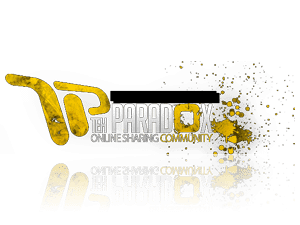10-18-2024, 06:07 AM
TBProAudio Impress v3.3.0 U2B macOS
![[Image: 499d5c008acfdd3d3ff404255980ae99.jpeg]](https://i124.fastpic.org/big/2024/1018/99/499d5c008acfdd3d3ff404255980ae99.jpeg)
MORiA | AU | VST | VST3 | 13 MB
Architecture
Impress3 supports you in mastering the extensive tasks in the field of compression in modern music productions. Impress3 is therefore more than just a compressor. It supports all loudness adjustment tasks, from compression and loudness matching to limiting and clipping.
Compressor design
The compressor consists of various modules including detector, transfer curve and gain staging.
Measurement methods such as peak, RMS and EBU R128 ML/SL are supported.
There is also a filter bank with four EQs.
Overview
Top area with parameter A/B, presets, theme selector
Main controls like threshold/compression, ratio, attack and release
Advanced controls like transfer curve, look-ahead, over-sampling, detector, loudness matching, limiter, clipper and ABLM
Level display with xfer and loudness distribution display
Meter display
Spectrum analyzer inlcuding EQ response curve
Main controls
The main control area provides access to the main compressor controls like threshold/compression, ratio, attack and release.
Advanced controls
The advanced control area gives access to further controls like controls of Xfer input/output, look-ahead, over-sampling, detector, saturation, loudness matching, limiter, clipper and ABLM.
Displays
The level display shows the history of the input, output and gain reduction levels. It makes it easy to follow the processing on the input signal.
The three meters (light gray) display the current peak input (left), output (right) and gain reduction levels (middle), each in stereo, left/right channel.
The spectrum analyzer shows the spectrum of the compressor detector signal (pre and post filter) and the filter response curve.
The Xfer display shows the compressor transfer curve (detector signal), input level (horizontal) against output (vertical).
The loudness distribution display shows how the input, output and gain reduction values are distributed over selected time range.
Features
zero latency click-free 64-bit internal processing
low aliasing compressor design
"real" over-sampling, up to 8x
stereo/left/right/mid/side processing
5 compressor modes: classic, source/target, vari, advanced and feedback
non-linear and linear attack/release time shapes
gain reduction dependent saturation
4 level detection modes: peak, RMS, EBU ML and EBU SL
external side-chain
detector pre-filter
look ahead
low aliasing soft knee
gain reduction limit
dry/wet
peak/RMS/EBU R128 measurement
detector/delta listen mode
target loudness matching based on EBU R128
look-ahead limiter (Peak or True Peak)
clipper
perceptual A/B loudness matching (ABLM)
preset management
parameter A/B
large and accurate live meters
peak control view
gain transfer view
loudness distribution view
detector spectrum view
free GUI size and scale
Whats new in this version
17.10.2024 Version 3.3.0
- NEW: mesaurement info box
- NEW: alternative GUI layouts
- NEW: LA Budget 'free' mode, direct adjustment of compressor pre-delay
- UPDATE: revised meter
- UPDATE: small GUI changes
System Requirements
Mac OS X 10.11 - 14 (Intel , Arm M1/2/3), Metal GFX card
Homepage:
Download link
Say "Thank You"
rapidgator.net:
ddownload.com:
![[Image: 499d5c008acfdd3d3ff404255980ae99.jpeg]](https://i124.fastpic.org/big/2024/1018/99/499d5c008acfdd3d3ff404255980ae99.jpeg)
MORiA | AU | VST | VST3 | 13 MB
Architecture
Impress3 supports you in mastering the extensive tasks in the field of compression in modern music productions. Impress3 is therefore more than just a compressor. It supports all loudness adjustment tasks, from compression and loudness matching to limiting and clipping.
Compressor design
The compressor consists of various modules including detector, transfer curve and gain staging.
Measurement methods such as peak, RMS and EBU R128 ML/SL are supported.
There is also a filter bank with four EQs.
Overview
Top area with parameter A/B, presets, theme selector
Main controls like threshold/compression, ratio, attack and release
Advanced controls like transfer curve, look-ahead, over-sampling, detector, loudness matching, limiter, clipper and ABLM
Level display with xfer and loudness distribution display
Meter display
Spectrum analyzer inlcuding EQ response curve
Main controls
The main control area provides access to the main compressor controls like threshold/compression, ratio, attack and release.
Advanced controls
The advanced control area gives access to further controls like controls of Xfer input/output, look-ahead, over-sampling, detector, saturation, loudness matching, limiter, clipper and ABLM.
Displays
The level display shows the history of the input, output and gain reduction levels. It makes it easy to follow the processing on the input signal.
The three meters (light gray) display the current peak input (left), output (right) and gain reduction levels (middle), each in stereo, left/right channel.
The spectrum analyzer shows the spectrum of the compressor detector signal (pre and post filter) and the filter response curve.
The Xfer display shows the compressor transfer curve (detector signal), input level (horizontal) against output (vertical).
The loudness distribution display shows how the input, output and gain reduction values are distributed over selected time range.
Features
zero latency click-free 64-bit internal processing
low aliasing compressor design
"real" over-sampling, up to 8x
stereo/left/right/mid/side processing
5 compressor modes: classic, source/target, vari, advanced and feedback
non-linear and linear attack/release time shapes
gain reduction dependent saturation
4 level detection modes: peak, RMS, EBU ML and EBU SL
external side-chain
detector pre-filter
look ahead
low aliasing soft knee
gain reduction limit
dry/wet
peak/RMS/EBU R128 measurement
detector/delta listen mode
target loudness matching based on EBU R128
look-ahead limiter (Peak or True Peak)
clipper
perceptual A/B loudness matching (ABLM)
preset management
parameter A/B
large and accurate live meters
peak control view
gain transfer view
loudness distribution view
detector spectrum view
free GUI size and scale
Whats new in this version
17.10.2024 Version 3.3.0
- NEW: mesaurement info box
- NEW: alternative GUI layouts
- NEW: LA Budget 'free' mode, direct adjustment of compressor pre-delay
- UPDATE: revised meter
- UPDATE: small GUI changes
System Requirements
Mac OS X 10.11 - 14 (Intel , Arm M1/2/3), Metal GFX card
Homepage:
Code:
https://www.tbproaudio.de/products/impressDownload link
Say "Thank You"
rapidgator.net:
Code:
https://rapidgator.net/file/dcb109093037765715a30a8c17c8d6dd/itjdt.TBProAudio.Impress.v3.3.0.U2B.macOS.rar.htmlddownload.com:
Code:
https://ddownload.com/ff209izmynp9/itjdt.TBProAudio.Impress.v3.3.0.U2B.macOS.rar